Hello,
Sometimes you want to count how many messages are on your inbox, Sent Items, draft, or any folder in Outlook. For that you can do the following:
If using Outlook off-line fat client open Outlook, click first let’s say on the Inbox or any other folder then use CTRL + A to select all messages and the number of messages or Items will show up on the bottom. See picture below.
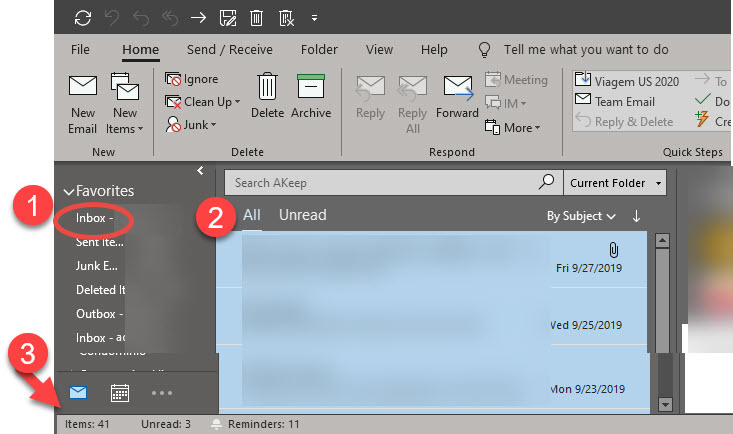
If using Outlook Web Client on the web – https://outlook.office.com – it is slightly different. First, select the folder you want to get the information. Then select all the messages (2) and it will notice it does not give you the total number of messages. The workaround is to un-select one of the messages so the right panel shows the total message minus one. In other words, if it shows 397 messages the actual count of total emails/items is 398.
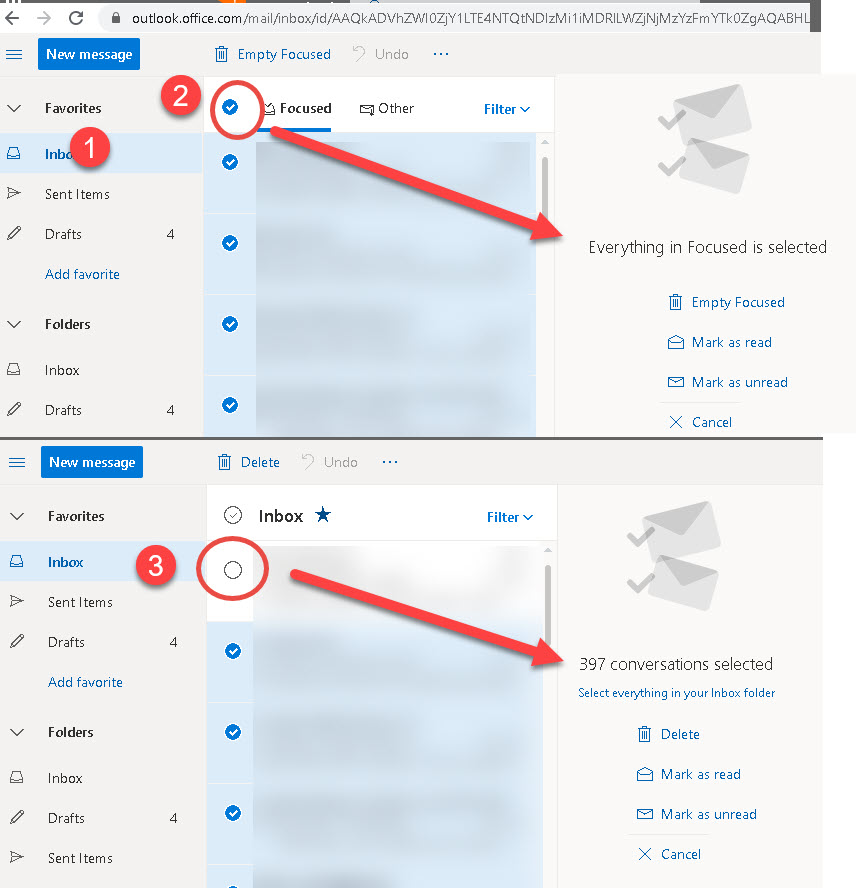
Our company offer IT consulting and support services. If you like this article and want to get a quote relate to our services contact us on https://www.sepetra.com/contact-us
